- Adesanya vs Imavov: UFC Saudi Arabia – start, fight undercard, how to watch
- US figure skaters, former Russian world champions on board crashed plane
- Ronaldo meets UFC fighter Magomedov before Saudi Arabia MMA event
- CNBC's Inside India newsletter: How China’s DeepSeek could benefit India
- Microsoft stock slumps more than 6% on disappointing revenue outlook
What do you believe is the single most important factor driving up the cost of living in Nigeria?
Introduction
Virtual assistants have seamlessly integrated into our daily routines, becoming indispensable tools for managing both personal and professional tasks. From scheduling meetings and setting reminders to controlling smart home devices, they promise convenience and efficiency at the tap of a button or the sound of a voice. However, despite their widespread use, the technology behind virtual assistants isn't flawless. Many users overlook one crucial aspect: troubleshooting.
Why does troubleshooting matter in the first place? Virtual assistants, while designed to simplify our lives, are still prone to errors—errors that, if left unchecked, can become major roadblocks. Unresponsiveness, inaccurate command interpretation, and connection failures are just a few of the common problems that can disrupt their intended smooth operation. For example, imagine relying on your assistant to send an urgent message, only for it to misinterpret your command, sending a completely irrelevant response instead. These seemingly minor issues can lead to wasted time, frustration, and even missed opportunities, especially in professional settings.
Another factor that underscores the importance of troubleshooting is the growing complexity of virtual assistants as they integrate with a wide range of third-party apps and devices. Virtual assistants are no longer just simple tools for setting alarms or answering basic questions; they are deeply embedded into ecosystems that include productivity suites, smart appliances, and even business communication platforms. The more we depend on these integrations, the greater the risk of encountering errors. Troubleshooting ensures these systems work harmoniously together.
Lastly, technology evolves rapidly. New software updates can introduce bugs or compatibility issues. Regular troubleshooting and maintenance are necessary to adapt to these updates and ensure your virtual assistant performs optimally. By taking a proactive approach to troubleshooting, users can maintain productivity and avoid the common pitfalls of virtual assistant use, ensuring they remain valuable assets instead of sources of frustration.
Understanding the Most Common Virtual Assistant Issues
Virtual assistants have become incredibly advanced, yet they still face several common issues that disrupt the seamless user experience they promise. Understanding these challenges is the first step in resolving them. While many users encounter problems like poor response accuracy or unresponsiveness, few fully grasp why these issues occur, which makes troubleshooting less intuitive. Let’s dive into some of the most prevalent virtual assistant problems and shed light on aspects that are seldom discussed.
Poor Response Accuracy
One of the most frustrating issues users face is poor response accuracy. You ask your virtual assistant to play a specific song, but instead, it launches a podcast or calls a contact with a similar-sounding name. The common assumption is that the technology isn't advanced enough, but the root cause often lies in how the assistant interprets voice inputs.
Many virtual assistants rely heavily on training datasets that might not adequately reflect your accent, dialect, or unique speech patterns. Over time, these differences can cause the assistant to struggle with understanding commands, especially if you're in a noisy environment or if multiple people are talking. Additionally, frequent errors can arise if the assistant hasn’t been retrained after a significant change in your voice, like recovering from a cold. Unfortunately, most users don’t realise they can recalibrate their assistant’s voice recognition by retraining it with new voice inputs.
Integration Challenges with Third-Party Apps
As virtual assistants grow more integrated into other digital ecosystems, users expect seamless functionality across various platforms, such as calendars, smart devices, or communication tools. Yet, these integrations are far from flawless. A calendar event might fail to sync, or your assistant might not recognize the smart light bulb you just purchased.
The problem isn’t always with the virtual assistant itself, but rather the third-party apps or devices, which may not be fully compatible or might require specific permissions that haven't been set up correctly. For instance, voice commands intended for an app with restricted access can lead to errors. Surprisingly, many users are unaware that sometimes a simple permissions check, rather than reinstalling or restarting the assistant, can resolve these integration issues.
Unresponsiveness or Delayed Responses
Few things are more annoying than asking your virtual assistant a question and waiting in silence as it processes your command, only to hear, "I didn’t quite catch that." This issue, known as unresponsiveness or delayed responses, is more than just a hardware or software glitch—it can often be traced back to internet connectivity or background system overload.
Unbeknownst to many users, virtual assistants rely heavily on cloud-based processing, meaning a weak Wi-Fi signal or network congestion can lead to lags or complete failures in response. In households with many connected devices, the assistant might be competing for bandwidth, causing slowdowns in command processing. Few people stop to consider optimising their home network as a solution to these delays.
Language Barriers and Multilingual Understanding
A growing number of users are part of multilingual households, and many assume that virtual assistants can seamlessly switch between languages. However, language barriers remain a significant challenge. While some virtual assistants do offer multilingual support, the technology is still limited in its ability to fluidly switch between languages or even recognize different dialects and regional variations within a single language.
Even when virtual assistants claim to support multiple languages, they often require users to manually switch the language settings, rather than effortlessly recognizing when a different language is being spoken. What’s more, if a household regularly switches between two languages, users might find the assistant struggling to keep up with context or instructions, leading to misinterpretations and inaccuracies.
Understanding these common issues is crucial for anyone who wants to make the most of their virtual assistant. By recognizing the root causes—ranging from poor voice recognition training to network limitations—users can troubleshoot more effectively and prevent these disruptions from undermining the utility of their virtual assistants.
Practical Troubleshooting Solutions
Now that we’ve explored some of the common issues users face with virtual assistants, it’s time to delve into practical solutions that can help resolve these problems. Whether it’s improving response accuracy, fixing integration issues, or addressing language barriers, there are several steps users can take to troubleshoot and restore their virtual assistant’s functionality.
Improving Response Accuracy
Poor response accuracy is a frequent issue, especially when virtual assistants misinterpret commands. A major reason for this is inadequate voice recognition training. Fortunately, there are a few straightforward solutions to improve accuracy. First, recalibrating the assistant’s voice recognition software to better capture your speech patterns can make a big difference. Many virtual assistants allow users to "retrain" the device, which involves recording new voice inputs to update its understanding of your commands. Additionally, using simpler and clearer commands, especially in noisy environments, can minimise misinterpretations.
Incorporating more advanced Natural Language Processing (NLP) techniques can also significantly improve how well virtual assistants understand user inputs. As highlighted by ATL Translate in their article on Troubleshooting Data Problems in AI Virtual Assistants, enhancing NLP algorithms helps the assistant better interpret context and language nuances, which can mitigate issues stemming from slang or complex sentence structures.
Resolving Integration Issues
Integration challenges with third-party apps can make using a virtual assistant more frustrating than helpful. Often, the root cause of these problems lies in compatibility issues between the assistant and the application in question. For example, if your calendar app isn't syncing, the solution could be as simple as reviewing permissions or updating the app. Ensuring that all involved applications are up-to-date and properly linked through APIs can also prevent integration glitches.
Additionally, a common pitfall is forgetting to enable necessary permissions for certain apps. Many users assume that once an app is connected to their virtual assistant, it will automatically work without further configuration. However, double-checking permissions and re-establishing connections can quickly resolve many issues. The experts at 20Four7VA emphasise in their article on Common Problems and Issue Resolution with Virtual Assistants that re-linking accounts or reinstalling apps can often fix integration problems.
Fixing Unresponsiveness or Lag
Unresponsiveness and lag are frequent complaints from users, and they can often be attributed to network connectivity issues. Virtual assistants rely heavily on cloud-based processing, so a weak Wi-Fi signal or bandwidth congestion can slow down response times. Checking your internet connection is the first step. If the assistant is still unresponsive, resetting the device or updating its software could be the next best course of action. This ensures that any recent bugs or glitches are patched.
As discussed by Stealth Agents in their guide on how Virtual Assistants Can Support Remote IT Troubleshooting, understanding the root of these performance issues—whether related to internet connectivity or device overload—can go a long way in improving response times.
Addressing Language Barriers: Can Virtual Assistants Understand Multiple Languages?
While many virtual assistants now support multiple languages, users often experience difficulties when switching between them. In multilingual households, this can lead to frustrating misinterpretations or a complete breakdown in communication. To troubleshoot this, users should ensure that they’ve enabled the assistant’s multilingual settings. This can often be found in the language preferences section of the assistant’s settings.
It’s also worth noting that virtual assistants perform best when they are trained to handle one language at a time. While some do allow seamless switching, this feature is still limited and can cause errors if not used carefully. To maximise performance, it may be necessary to manually switch between languages when communicating with your assistant.
By understanding these practical troubleshooting solutions, users can resolve many of the common issues they encounter with virtual assistants, ensuring they remain valuable tools rather than sources of frustration.
Advanced Troubleshooting Techniques
For users who rely on virtual assistants daily—whether for work, home automation, or personal productivity—the occasional hiccup can be more than a minor annoyance. While basic troubleshooting can resolve common problems, more persistent or complex issues may require advanced troubleshooting techniques. These methods go beyond the standard reset or reconfiguration, offering in-depth solutions for long-term reliability and performance optimization.
Software and Firmware Updates
One of the most overlooked yet powerful ways to troubleshoot virtual assistant issues is through regular software and firmware updates. Many users assume that updates are optional or solely cosmetic, but they often include important bug fixes, security patches, and new features that can address lingering problems.
- Always check for updates:
Make sure your virtual assistant’s software and the companion apps it integrates with are updated to their latest versions. Manufacturers frequently release patches to improve accuracy, add new integrations, and resolve bugs that can cause performance slowdowns or command misinterpretations.
- Enable automatic updates:
If possible, allow the system to automatically update when new versions are available. This ensures you’re always working with the latest fixes and features, without the risk of forgetting to update manually.
Failing to update your assistant’s software can lead to compatibility issues with other apps, devices, or networks, limiting its overall effectiveness.
Device Compatibility Checks
Not all devices work smoothly with every virtual assistant. One common problem users face is compatibility issues between their assistant and other devices in their smart home or office ecosystem. Before purchasing new devices or setting up new integrations, it’s important to confirm that the virtual assistant supports the hardware or app in question.
- Check official compatibility lists:
Most virtual assistant platforms, like Amazon Alexa or Google Assistant, maintain an official list of compatible devices. Always consult these lists before buying new equipment to ensure it will function as expected.
- Look for firmware updates on connected devices:
Just like virtual assistants, smart home devices also require regular firmware updates. An outdated smart thermostat or light bulb may cause connectivity issues with the assistant, which can often be resolved by updating the device’s firmware.
- Test device connection step by step:
If a new device isn’t responding to voice commands, try re-linking it to the virtual assistant or resetting both the assistant and the device. Testing each step of the connection process helps isolate the issue, whether it’s with the device or the assistant’s integration.
Network and Connectivity Troubleshooting
A robust internet connection is essential for virtual assistants, as most of their processing is cloud-based. When commands go unprocessed, or when response times lag, poor network connectivity is often the culprit. Advanced troubleshooting can help resolve these network issues.
- Optimise your Wi-Fi:
Ensure your router is functioning properly and placed in a central location. Poor signal strength or network congestion can disrupt the assistant’s ability to process commands.
- Create a dedicated network:
If your home or office has numerous devices competing for bandwidth, consider setting up a separate network for your virtual assistant and other key smart devices. This will reduce interference and ensure the assistant has the bandwidth it needs to function smoothly.
- Use a wired connection if possible:
Some virtual assistants allow for wired Ethernet connections, which can provide a more stable and faster connection than Wi-Fi. If this option is available, consider using it to minimise network-related issues.
Resetting and Reinstalling
When all else fails, a factory reset or a complete software reinstall may be necessary. While this step should be used as a last resort, it can resolve deep-rooted issues that aren’t solved by more basic troubleshooting methods.
- Backup settings:
Before performing a reset, ensure that all important settings and customizations (like routines or integrations) are backed up. This will save you time when reconfiguring the assistant after the reset.
- Perform a full reset:
Follow the manufacturer's instructions for a factory reset, which will restore the device to its original settings. This often resolves performance glitches or software bugs that accumulated over time.
- Reinstall apps and integrations:
After resetting, reinstall any third-party apps and re-link integrations to ensure they are working with a clean slate. This process can resolve compatibility issues that have built up over multiple updates.
By employing these advanced troubleshooting techniques, users can address more persistent and technical issues that basic fixes may not resolve. Whether it’s optimising network performance, ensuring compatibility, or resetting the system, these methods help keep virtual assistants running smoothly, ensuring they remain effective tools for both personal and professional use.
Optimising Your Virtual Assistant for a Seamless Experience
While troubleshooting can help fix common virtual assistant issues, optimization goes a step further by enhancing overall performance and user satisfaction. Many users don’t realise that with the right settings and usage strategies, virtual assistants can be far more powerful and reliable than they appear at first glance. By proactively customising settings, automating tasks, and utilising advanced features, users can unlock their assistant’s full potential and enjoy a more seamless experience.
Customising Settings for Optimal Use
Most virtual assistant platforms come with a wealth of customization options, but users often overlook them, assuming the default settings will work well enough. However, optimizing these settings can vastly improve the assistant’s accuracy and usefulness.
- Voice preferences:
Adjust the assistant’s voice to suit your preferences and environment. For example, switching to a different accent or gender may make the voice more distinct, especially in noisy or multi-user households. Some assistants also allow users to fine-tune the wake word sensitivity, reducing false activations caused by ambient noise.
- Region and language settings:
Setting your assistant to the correct region ensures it understands location-specific commands, such as weather forecasts or traffic reports. Additionally, if you live in a multilingual household, fine-tuning language preferences can help the assistant switch between languages more seamlessly, reducing the need for manual adjustments.
- Personalised responses:
Many assistants can be trained to recognize individual voices, offering personalised responses tailored to each user’s preferences. For example, by recognizing who is speaking, the assistant can provide different calendar reminders or play different music playlists based on the user’s profile.
Using Multilingual Capabilities Effectively
In today’s globalised world, many users need virtual assistants that can handle multiple languages. However, despite improvements, the multilingual functionality of virtual assistants is still underutilised. Rather than seeing multilingualism as an afterthought, it should be treated as a core feature to enhance communication, especially in households or workplaces where different languages are spoken regularly.
- Set up multiple languages:
Most major virtual assistants now allow users to configure two or more active languages. This feature ensures the assistant can understand and respond to commands in any of the selected languages without needing manual switches. However, it’s essential to optimise the language settings by ensuring that the assistant’s recognition of the languages is balanced and that it understands the specific commands in each.
- Define clear triggers for language switches:
Some virtual assistants can detect language changes based on keywords or voice profiles. For instance, if one user prefers to speak in Spanish and another in English, assigning specific routines or tasks to each language can help the assistant better distinguish when to switch. This can significantly reduce confusion and misinterpretations.
Utilising Virtual Assistant Routines and Automations
One of the most overlooked aspects of virtual assistants is their ability to automate tasks and create routines. By programming specific commands or schedules, users can streamline repetitive tasks and reduce the chances of manual errors.
- Create daily routines:
Virtual assistants can handle multiple tasks at once through routines. For example, you can create a “morning routine” that turns on the lights, plays your preferred news podcast, and adjusts the thermostat—all with a single command. These routines minimise the need for multiple commands and ensure that your assistant is working efficiently from the moment you wake up.
- Leverage location-based automations:
Many assistants offer location-based triggers, meaning they can perform tasks based on where you are. For instance, your assistant can automatically turn off the lights and lock the doors when you leave home or send reminders when you arrive at the office. This creates a hands-free, context-aware experience that feels more intuitive and seamless.
- Task scheduling for productivity:
Professionals can use their assistants to schedule tasks, manage deadlines, and track goals more effectively. By automating reminders and integrating with productivity apps, users can streamline their workflow and offload some of the cognitive burden onto their assistant.
Maximising the Assistant’s Learning Capabilities
Many virtual assistants come with learning capabilities, meaning they improve over time by recognizing patterns in your behaviour. However, most users don’t actively engage with this feature, missing out on the potential benefits of a more personalised experience.
- Provide feedback:
Some assistants allow users to provide feedback when commands are misinterpreted. By correcting the assistant in real-time, you can help it learn your preferences and adjust accordingly. This form of passive training ensures that over time, the assistant becomes more accurate and responsive to your specific needs.
- Take advantage of machine learning updates:
As manufacturers roll out machine learning updates, assistants become better at tasks like recognizing complex queries or offering predictive suggestions. Keep an eye out for new updates or features that enhance learning and personalization, ensuring your assistant adapts to your evolving needs.
By taking these proactive steps to optimise your virtual assistant, you can enhance both its functionality and your experience. Rather than merely reacting to issues as they arise, this approach allows you to anticipate problems, streamline your tasks, and ultimately unlock the true potential of your virtual assistant. Whether it’s through personalised settings, multilingual capabilities, or advanced automation, optimising your assistant ensures it remains an indispensable tool in your daily life.
Conclusion
Virtual assistants have evolved from novelty gadgets into essential tools for both personal and professional productivity. But like any technology, they require regular attention and fine-tuning to perform at their best. As we’ve explored, common issues like poor response accuracy, integration challenges, and unresponsiveness can be effectively tackled with a combination of basic troubleshooting and more advanced techniques. Still, optimising your virtual assistant is the key to ensuring it continues to meet your specific needs, whether that’s managing your smart home, scheduling your day, or helping you stay organised at work.
One of the most important things to remember is that virtual assistants are constantly improving. Updates bring new features, enhanced capabilities, and bug fixes that help keep your assistant functioning smoothly. It’s crucial to stay on top of these updates and proactively engage with the assistant’s learning capabilities. As the technology becomes more intelligent, it can adapt to your personal preferences and deliver a more customised experience over time.
As the experts at ATL Translate put it: "Enhancing Natural Language Processing (NLP) and continuously monitoring performance is essential for improving virtual assistant capabilities"—and this applies not only to how they understand your commands but also to their overall functionality . Regularly tweaking settings, integrating with new apps, and refining how you interact with your assistant can prevent small issues from becoming bigger problems.
Ultimately, maintaining your virtual assistant is about taking control of the technology that supports you. By staying engaged, you ensure that your assistant doesn’t just work, but works for you. Whether it's setting up new automations, customising language settings, or fine-tuning voice recognition, these steps help your virtual assistant evolve into a truly indispensable part of your daily routine. When cared for properly, your virtual assistant can continue to simplify your life, allowing you to focus on what truly matters.